Back
Uplisting Review: From Our Team of Superhosts

Written by:
Jeremy Werden
September 20, 2024

⚡️
Reveal any property's Airbnb and Long-Term rental profitability
Buy this property and list it on Airbnb.
Finding the right property management system for your short term rental is like searching for the right car. Any working car can get you where you need to go, but getting the perfect one will keep you comfortable while you get there. Any decent PMS can help your vacation rental, but only the proper fit can fully optimize your business. Let’s see if Uplisting is the one for you.
Our experience as Superhosts puts us in an excellent spot to give our opinions about Uplisting. So, join us in our Uplisting review as we talk about its key features, the costs of using the platform, public reviews, and the overall user experience.
Best Uplisting Features and How Hosts Can Use Them for Their Airbnb
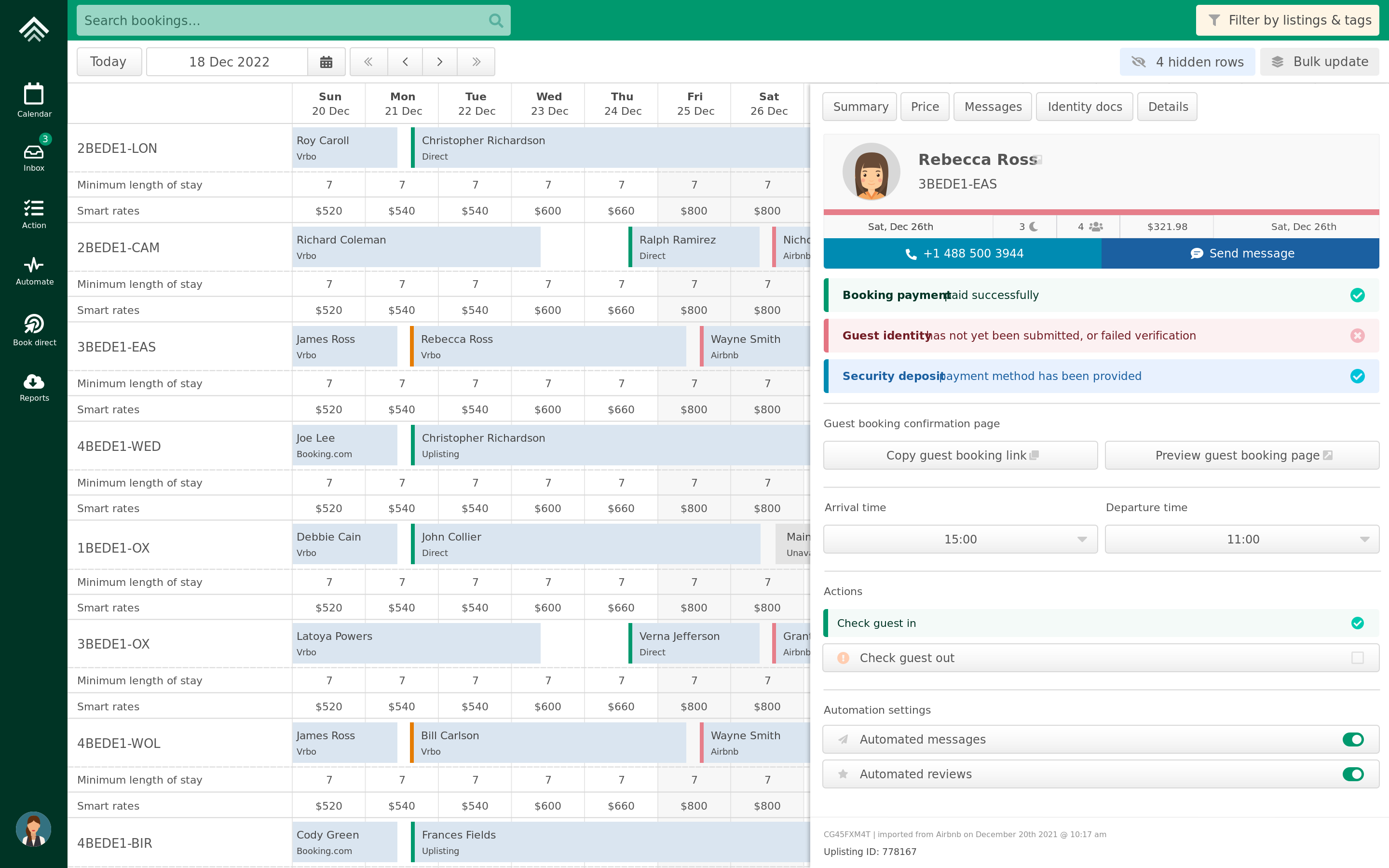
Like most property management systems, Uplisting houses numerous features and tools that can help vacation rental owners streamline their process. Here are the features that stood out during our testing.
Channel Management: Uplisting's Channel Manager allows you to seamlessly connect your listings to multiple booking platforms like Airbnb, Vrbo, Booking.com, and a direct integration for Google Vacation Rentals, which can help promote growth. This enables you to reach a wider audience and potentially increase your bookings without the hassle of manually updating each platform. The Channel Manager keeps your availability and rates in sync across all connected channels, saving you time and reducing the risk of double bookings. It also comes with an automatic VRBO listing creator, that allows you to import your active Airbnb listings and publish them on VRBO, which we’ve found to be very convenient.
Multi-Calendar: The Unified Calendar brings together all your bookings from various channels into a single, easy-to-navigate view. This centralized calendar makes it simple to track and manage reservations, even if you have multiple listings across different platforms. The calendar's filtering system allows you to customize your view based on criteria like listing type or location, helping you stay organized. It acts like a empowered spreadsheet, helping you keep track of your bookings.
Unified Inbox: With the Unified Inbox, you can manage all your guest communication from one place, regardless of the booking platform. It supports multiple accounts, with support or a native Uplisting app on both iOS and Android devices. This feature is a must-have in any PMS that’s even worth considering. Keep your phone close and answer those messages.
Automated Guest Messaging and Reviews: Speaking of messages, Uplisting's automation tools allow you to set up personalized email templates for various stages of the guest journey, from booking confirmation to post-stay follow-up. This ensures a consistent level of communication and can help build a connection with your guests. Automated review requests can also help you gather more feedback to improve your listings.
Security Deposit and Guest Verification: Managing security deposits can be a hassle, but Uplisting simplifies the process by automatically collecting, holding, and refunding deposits. This protects your property and gives you peace of mind. Uplisting also offers guest verification features to help you screen potential guests and minimize the risk of fraudulent bookings. They have support for Schlage, Yale, Alfred, Kwikset, and more, allowing you to create a contact-free and automatic turnover system for your rental.
Cleaning Scheduler: Coordinating cleanings between guest stays can be challenging, especially if you manage multiple properties. Uplisting's Housekeeping Calendar allows you to assign cleaning tasks to your team and provides them with a focused view of their duties. It assists in automating the entire cleaning process (aside from the cleaning), ensuring your properties are always guest-ready, and helps you avoid scheduling mix-ups.
Direct Booking Engine: Uplisting's Direct Booking feature enables you to create a custom direct booking website where guests can reserve your property directly. By accepting direct bookings, you can skip the fees charged by booking platforms and keep more of your earnings. This can be especially beneficial for hosts with a strong repeat guest base or those looking to build their brand.
As a whole, we think that Uplisting offers a user-friendly interface and solid automation capabilities that can save hours in the cleaning, turnover, and booking process.
Uplisting Pricing: How Much Does Uplisting Cost?
Uplisting offers a very straightforward pricing structure. They only have two plans, called Pro and Enterprise, which both have no limit to the number of listings you can enroll. This makes it easy for hosts and property managers to start using Uplisting, regardless of the number of their rentals.
- Pro - costs $20 per listing per month and scales no matter how many properties you want to manage. It includes all of the features and tools on Uplisting, including the ones for Revenue Growth, Operations, and Guest Communication, as well as access to their customer support team.
- Enterprise - Features custom pricing based on your short term rental needs. It requires a minimum of 10 properties and can scale with your business. You’ll need to contact Uplisting directly if you want to get a quote. It includes everything in Pro, with added priority to the live chat support team, and a dedicated account manager to help you out.
Note: Both plans offer guest identity identification, security deposits, client portal, and client statements as add-ons. They each cost an extra $6 per listing per month.
Overall, Uplisting’s Pro plan is already pretty complete and suits both beginner and experienced hosts. It includes everything you’d need in a property management and channel management system, making it a solid choice. Enterprise’s added customer service and dedicated account manager can also be great for hosts and property managers with larger portfolios.
Uplisting Pricing vs Alternatives
So, how does Uplisting’s pricing compare against other popular property management systems? Here’s a handful of potential Uplisting alternatives and their respective pricing structure.
- Guesty - Lite: starts at $16 per listing/month for up to 3 listings. Pro and Enterprise: For 4-199 listings and 200+ listings, they offer custom prices and you’ll need to contact them for pricing. Guesty also charges for some of their extra features.
- Hostfully - Starter: $119 per month for up to 4 listings. Pro & Pro Plus: $215 per month for up to 11 listings, and $269 per month for up to 19 listings, respectively. Premium: Custom plans for hosts and property managers with numerous listings. They also offer a 10% discount for annual plans.
- Hospitable - Host: $29 per month for 1 property plus $10 per additional active property. Professional: $59 per month for 2 properties and only charge an extra $15 per additional active property. Mogul: $99 per month for 3 properties and charge an extra $30 per additional active property.
- Lodgify - Starter: $20/ month + 1.9% of booking fee per listing. Professional: $50/ month per listing. Ultimate: $73/ month per listing. They also offer discounts per plan per additional listing you have, along with up to 25% off on yearly and two-year plans.
- Hostaway - Hostaway isn’t fully transparent with their rates. They charge a monthly or annual subscription, according to your preference, and prices will vary depending on what features you’ll be using, and the number of listings you’ll manage. You’ll need to contact them directly for pricing inquiries.
It’s a bit tough to compare these different PMS, mainly because they offer extra features and tools that aren’t available to others. Sometimes, it also comes down to personal preference for the interface and functionality. For full transparency, our team of Superhosts primarily uses Hospitable and Guesty for our vacation rentals. However, Uplisting and these others might be a better fit for yours. We recommend taking advantage of the free trials that they offer to see if they fit your needs.
Uplisting Reviews From Across the Web
A host’s experience can greatly vary, depending on what features they use within the platform. So, we’ve collected a handful of Uplisting reviews from verified hosts and property managers to find out if Uplisting consistently delivers.
- Rex D shared this: “Great system, Great support people but usually waiting over a day or two to get an answer, really unacceptably bad support”
- Jon R says this: “Most of the channel management tools are very similar in product scope. At their most base level, they all provide calendar synchronization, unified inboxes, and message automation. The features that sold me on Uplisting were the direct feed to the Google Rentals platform, easy to use in-system cleaning scheduling and management, and integration with other important tools like PriceLabs and Zapier.”
- Brett Lambert claims: “The comments/reviews on here listing poor/slow customer support and double bookings are accurate. You can't reach them except by chat and email. If the agent does not close the chat you can't reach out by chat until it's closed. They double booked me and I'm trying to unwind that right now but I can't reach anyone. Been waiting 6 hours.”
Overall, there seem to be mixed reactions when it comes to Uplisting. Other users have been happy with the platform and the tools they provide, while the other half aren’t really too keen on the poor booking issues and slow customer service team responses. This can be reflected by the 4.8 out of 5 stars on Capterra but an unfortunate 2.4 stars out of 5 on TrustPilot.
We highly recommend availing of the free trial that Uplisting provides before fully committing to any of the paid plans. This way, you’ll get to experience their platform first and check out if it is a great fit.
Final Thoughts
Our experience with the platform has been pretty smooth. We like that they have a direct integration with Google Vacation Rentals, allowing you to reach a wider audience, and their Channel Management automation features like messaging, smart rates, and listings. However, your experience may vary. Again, the route we recommend is booking a free demo and taking their free trial offer. This way you’ll get a firsthand look at the platform and can get a better understanding of how it works.
If you’re considering starting out your own Airbnb rental or just looking for a new addition to your portfolio, we suggest checking out our BNBCalc property analysis tool to give you an insight into properties on your radar. It can help you make data-driven decisions, based on what active rentals are already earning, allowing you to get an idea of not only revenue but also expenses, and paint a fuller picture of your potential investment.
⚡️
Reveal any property's Airbnb and Long-Term rental profitability
Buy this property and list it on Airbnb.